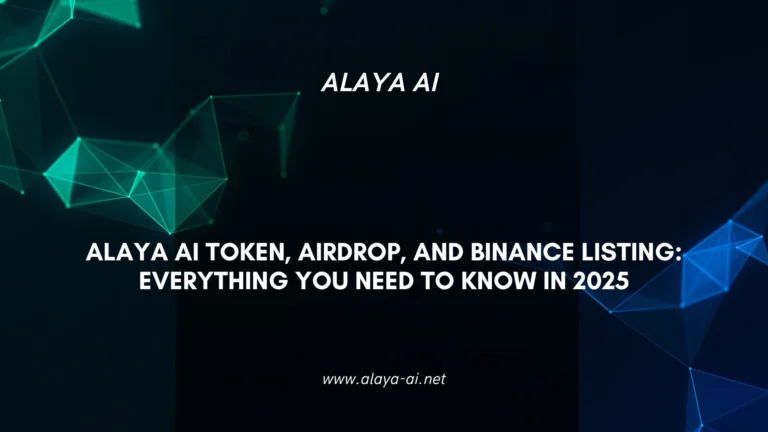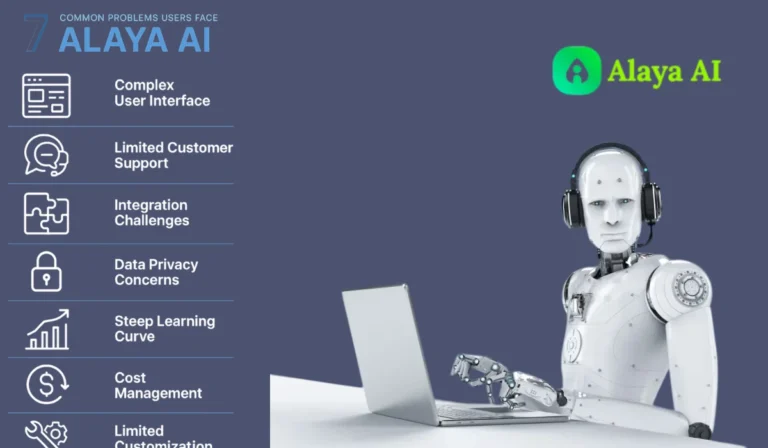How to Set Up Binance Web3 Wallet – Beginner’s Guide

Set Up Binance Web3 Wallet: The Binance Web3 Wallet is a powerful tool that allows users to access the decentralized world of crypto directly from the Binance app. This guide explains what the Binance Web3 Wallet is, how to set it up, and how beginners can use it to explore Web3 securely and effectively.
What is Binance Web3 Wallet?
The Binance Web3 Wallet is a non-custodial crypto wallet built into the Binance mobile app. Unlike custodial wallets, where Binance controls your private keys, this wallet gives users full control over their assets.
It allows easy access to DApps (decentralized applications), NFTs, staking platforms, and DeFi services, all within the Binance ecosystem.
Key Features of Binance Web3 Wallet
| Feature | Description |
|---|---|
| Non-Custodial | You hold your private keys—Binance doesn’t. |
| Integrated DApp Access | Connect to DeFi apps directly from the wallet. |
| Multi-Chain Support | Works with Ethereum, BNB Smart Chain, Polygon, and more. |
| Seed Phrase Backup | Secure backup for wallet recovery. |
| Seed Phrase Backup | Secure MPC Tech Uses multi-party computation for enhanced security. |
How to Set Up Binance Web3 Wallet
Follow these steps to create and set up your wallet:
1: Download or Open the Binance App
- Go to the Binance mobile app (Android/iOS)
2: Navigate to Web3 Wallet
- Tap on “Web3 wallet”.
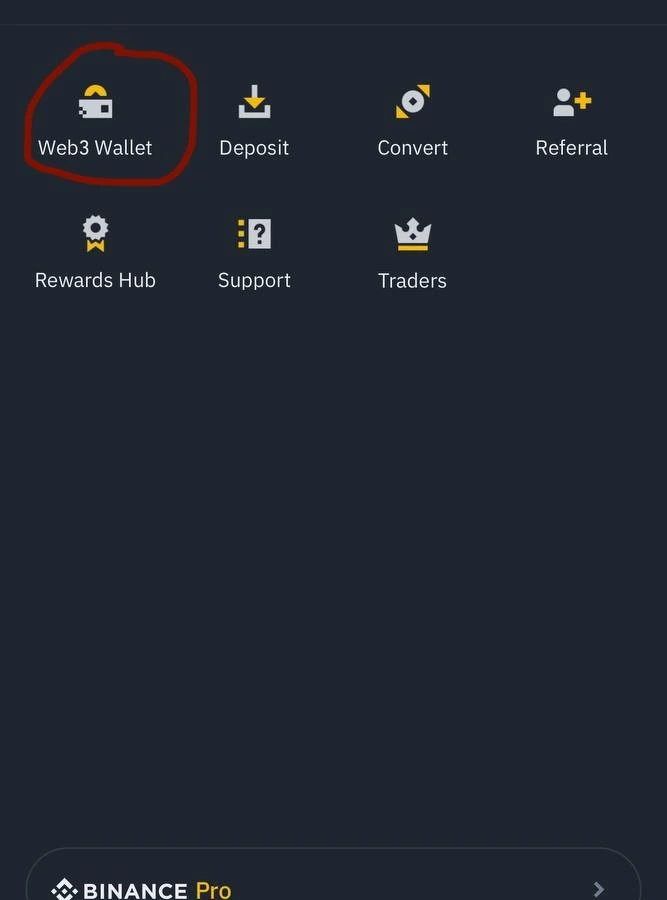
3: Create Your Wallet
- Tap “Create Wallet”
- Choose a strong password and accept the terms.
4: Backup Seed Phrase
- Write down your 12-word seed phrase securely. Could you not share it?
5: Start Exploring
- Your wallet is ready to use. Access DApps, buy/sell crypto, and more.
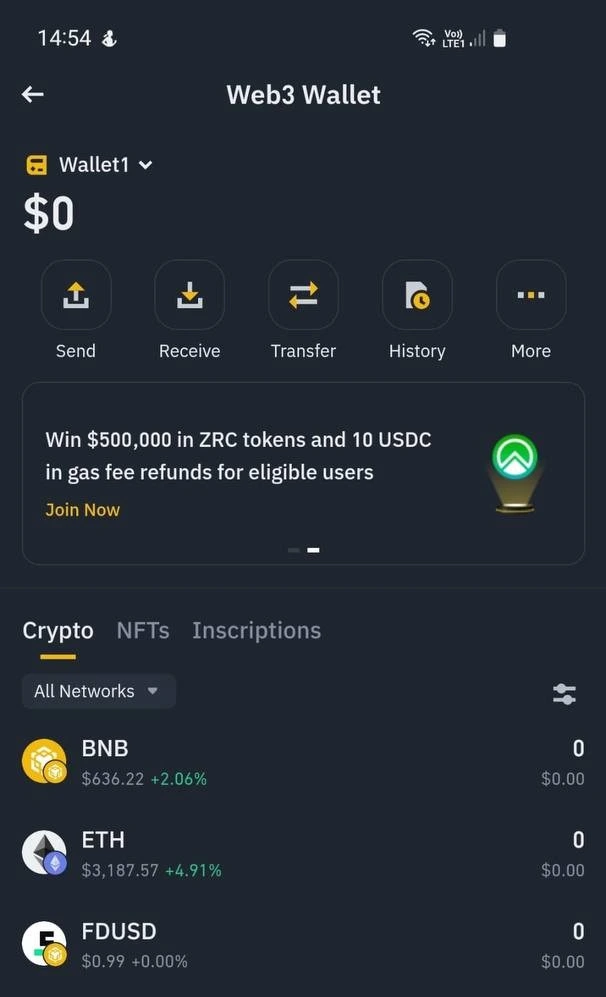
How to Use Binance Web3 Wallet
Send & Receive Crypto
- Tap “Send” or “Receive” on the wallet dashboard.
- Select your network (e.g., Ethereum, BSC) and token.
- Scan the QR code or paste the wallet address.
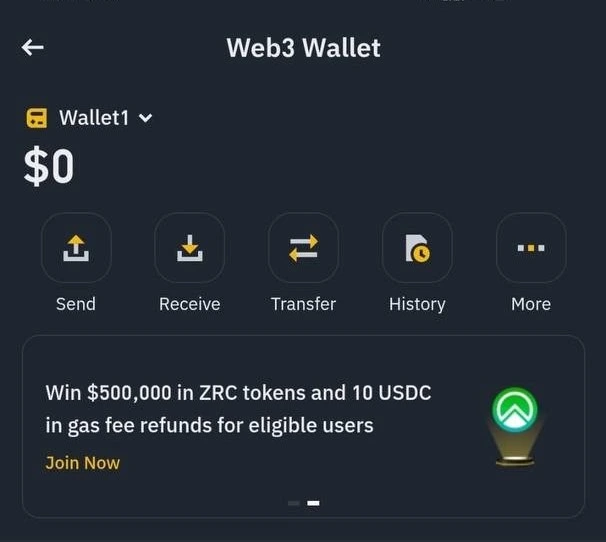
Connect to DApps
- Use the DApp browser to connect to services like PancakeSwap or Uniswap.
- Approve connection with your wallet.
Buy or Swap Tokens
- Use the “Swap” function to convert between tokens directly.
- Supports multiple networks and low fees.
Access NFTs & Staking
- Browse NFT marketplaces.
- Participate in staking and yield farming via supported DApps.
Monitor Your Portfolio
- Track tokens, wallet balances, and on-chain transactions.
- Use third-party dashboards like Zapper or DeBank.
Binance Web3 Wallet vs MetaMask vs Trust Wallet
| Feature | Binance Web3 Wallet | MetaMask | Trust Wallet |
|---|---|---|---|
| Built-in Exchange | Yes | No | Yes |
| Non-Custodial | Yes | Yes | Yes |
| Multi-Chain | Yes | Yes | Yes |
| DApp Access | Yes, in app Browser | Yes, in app Browser | Yes, in app Browser |
| MPC Security | Yes | No | No |
Security Tips for Binance Web3 Wallet
- Enable 2FA on your Binance account.
- Back up your seed phrase offline.
- Avoid signing suspicious transactions.
- Regularly update the Binance app.
- Use hardware wallets for large amount.
If you don’t know what is Web3, check this: What is Web3? How It’s Changing the Internet in 2025
Future of Binance Web3 Wallet
Binance plans to expand wallet functionality by integrating hardware wallet support, cross-chain bridges, and more DeFi protocol integrations, making it a powerful player in the decentralized finance world.
Conclusion
The Binance Web3 Wallet is a beginner-friendly and secure option for exploring the Web3 space. With its easy setup, non-custodial control, and strong ecosystem integration, it’s one of the best options available in 2025 for anyone entering the world of decentralized finance and blockchain apps.